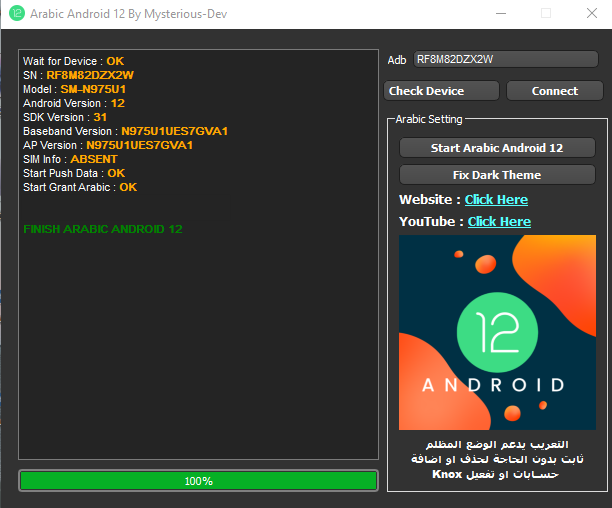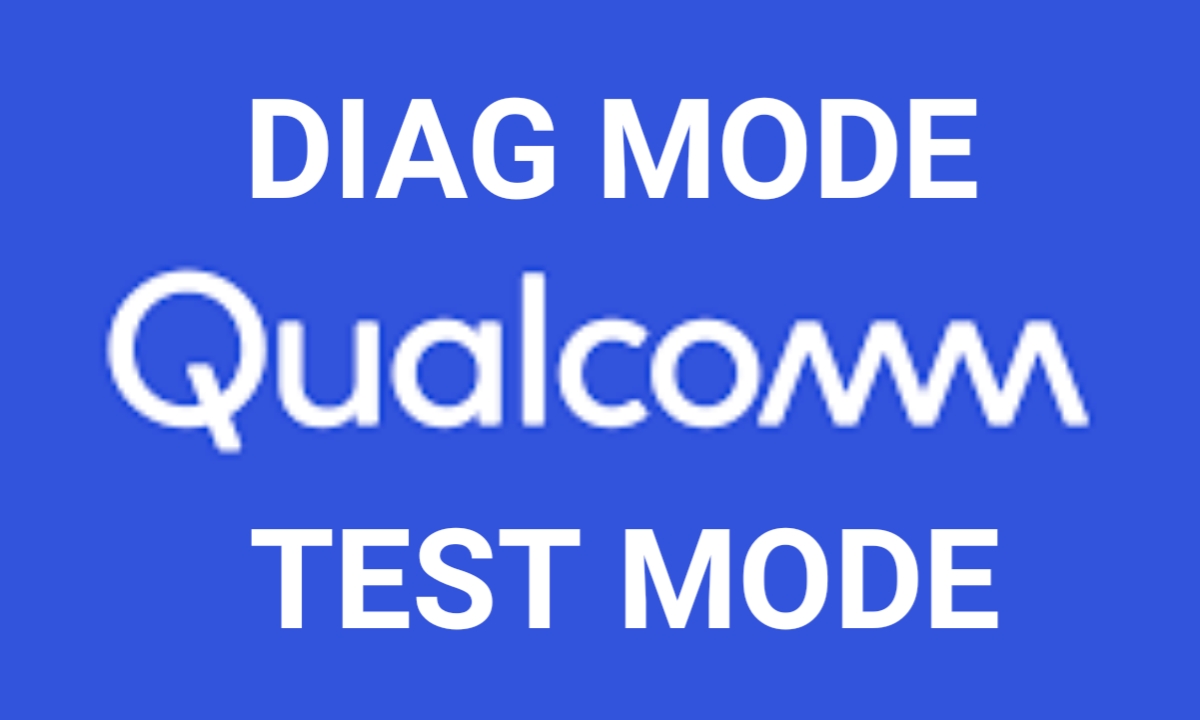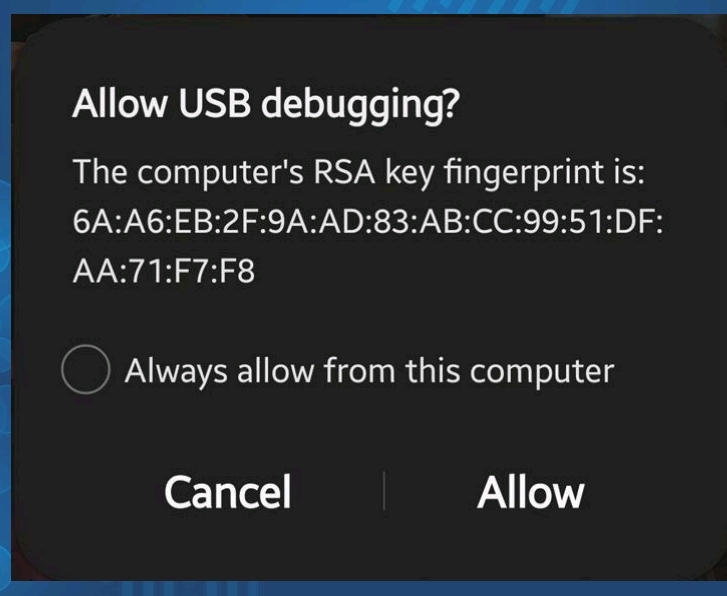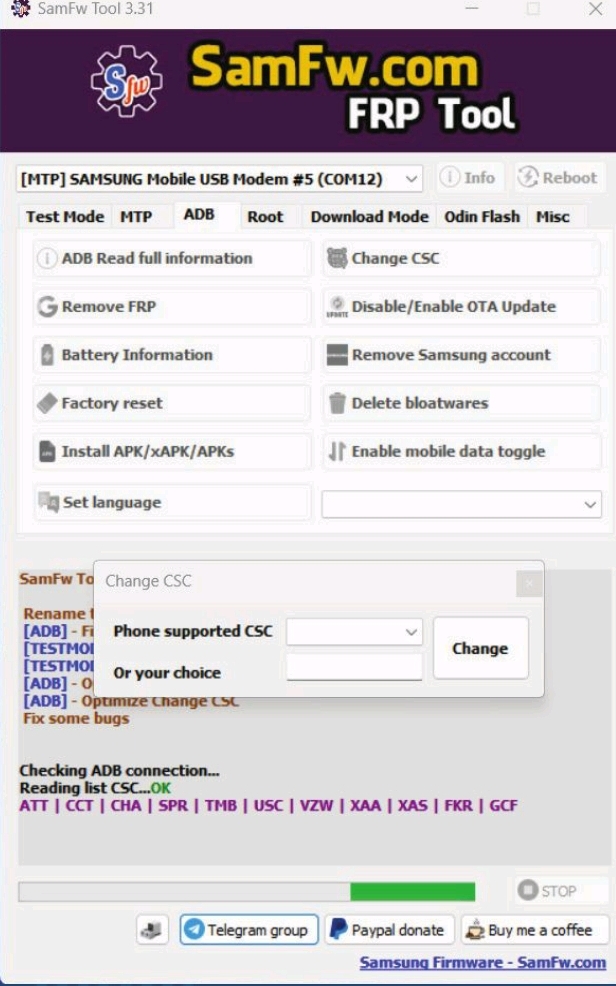SAMSUNG
سبتمبر 20, 2023
تفعيل فورجي J3 J3119
طريقة تفعيل 4G لجهاز J3119
تحميل تطبيق Factory IME
فتح التطبيق وادخال الكود نجمة مربع 2263 مربع
اختار الشريحة رقم واحد
اختار Clear All bands
اختار Select All bands
اختار Apply band configuration
التطبيق
مميزات فورجي يمن موبايل
سرعه انترنت فائقه
باقات ارخص من باقات الثريجي
تفعيل فورجي ايفون, تفعيل الفورجي, باقات يمن موبايل, يمن فورجي, باقات يمن فورجي, طريقة تفعيل الفورجي, تفعيل الفورجي بضغطه زر, نطاق تغطية اوسع, تفعيل 4G , فك شفرة فورجي, 4G, يمن موبايل, نقاط وصول انترنت, تحميل 4g, تحويل 3g الى 4g, تسريع الفورجي, تسريع الانترنت, بدل فاقد يمن موبايل,