


Save all your personal data (SMS, contacts, applications, settings, documents, music, photos, etc.) You can use
Before you begin, it is important to have all the tools at hand. you will need:
Recharge your phone’s battery well(with more than 70% battery)
Restart Your Device in MODE
Samsung devices have a mode for flashing with Odin:
1. Turn off your Samsung Galaxy J7 Prime G610M
2. Hold Volume Down+ Home button + Power button at the same time for 3-4 seconds.
3- Once the warning “WARNING!” Is displayed, release the three keys and then press the “Volume up button ” to Continue.
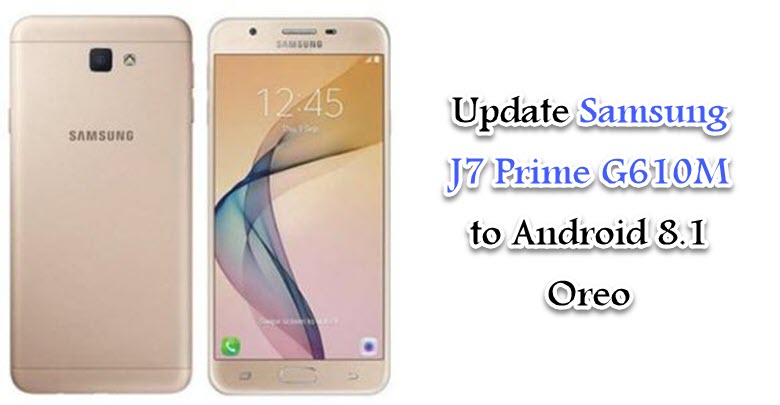






ليست هناك تعليقات:
إرسال تعليق